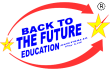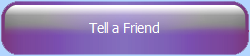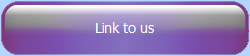|
|

|
Popup (Sample Lessons/Lesson Lists) Issues
|
| |
This is a common problem, caused by the browser blocking windows from popping up.
To fix this problem, please follow the instructions listed below for your browser.
| Internet Explorer |
- Click on "Tools" in the menu bar
- Select "Internet Options" from the menu
- Click the "Privacy" tab
- If "Block pop-ups" is ticked, click on the "Settings" button
- Enter "mathspower.com.au" without the quotes in the field "Address of Web site to allow:" and click on "Add"
- Click on "Close"
- Click on "Ok"
Return to the previous page.
|
Mozilla/Firefox |
- Click on "Tools" in the menu bar
- Select "Options" from the menu
- Select "Web Features"
- If "Block Popup Windows" is ticked, click on "Allowed Sites" for "Block Popup Windows"
- Enter "mathspower.com.au" without the quotes in the field "Address of web site:" and click on "Allow"
- Click on "OK"
- Click on "OK" again
Return to the previous page.
|
Netscape Navigator |
- Click on "Edit" in the menu bar
- Select "Preferences" from the menu
- Double click on the "Privacy & Security" category
- Select "Popup Windows"
- If "Block unrequested popup windows" is ticked, click on "Allowed Sites" button
- Enter "mathspower.com.au" without the quotes in the field "Allow popups from the following web sites:" and click on "Add"
- Click on "Ok"
- Click on "Ok" again
Return to the previous page.
|
|
|
|
|